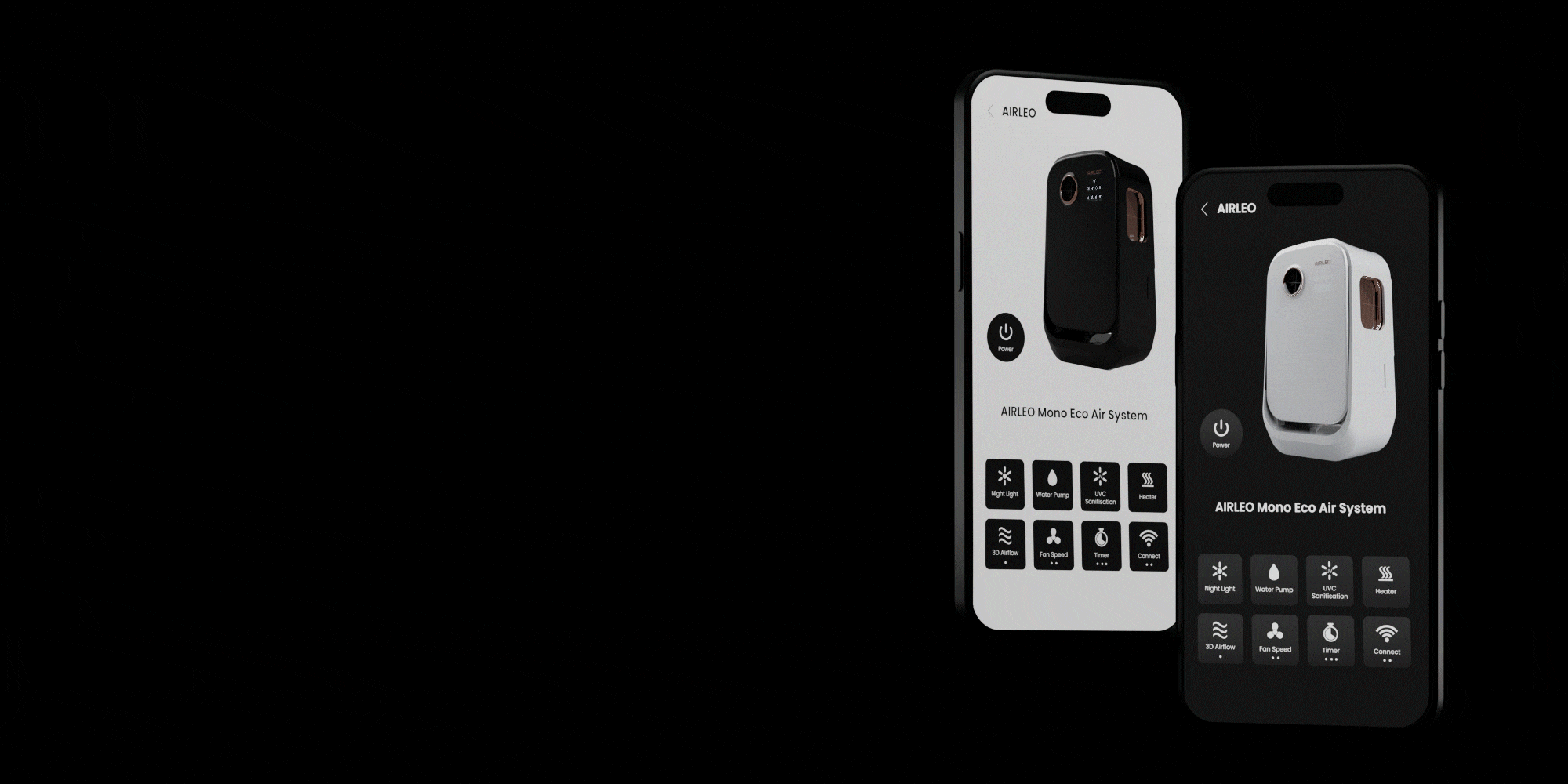9155223421217,
9155222307105,
9155222307105,
9155223421217,
8831039734049,
9213917102369,
8025884852513,
8831039734049,
9229374718241,
8946891686177,
8896681345313,
8946955780385,
8896683278625,
8946958926113,
8896682950945,
8025884852513,
8831039734049,
9155223421217,
9155222307105,
9229374718241,
9213917102369,
9160251375905,
8987838480673,
8946958926113,
8946955780385,
8946891686177,
8896683278625,
8896682950945,
8896681345313,
8337310613793,
8025884852513,
8831039734049,
9155223421217,
9155222307105,
9229374718241,
9213917102369,
8987838480673,
8946958926113,
8946955780385,
8946891686177,
8896683278625,
8896682950945,
8896681345313,
8337310613793,
9160251375905,
8831039734049,
9155223421217,
9155222307105,
9229374718241,
9213917102369,
9160251375905,
8987838480673,
8946891686177,
8896681345313,
8337310613793,
8946955780385,
8896683278625,
8946958926113,
8896682950945,
9229374718241,
9213917102369,
9160251375905,
9155223421217,
9155222307105,
8987838480673,
8946958926113,
8946955780385,
8946891686177,
8896683278625,
8896682950945,
8896681345313,
8831039734049,
8337310613793,
8987838480673,